Blender to Arnold Export - Part I: The Addon
Jan Walter June 17, 2023 [DCC] #blender #arnoldWouldn't it be great if you could just download the latest
Blender release, install it, run it, click
on the Release Notes of the splash screen, download the Blender
scene being used (to create the splash screen), load the scene into
Blender, and render it there via Cycles, just to get a feeling for how
long things would take to render such an image?

Well, you can do that, but what about other renderers, like Arnold?
I already had a project Arnold on
Codeberg, so I added a sub-folder called
blender/io_scene_ass,
and you currently just need to create a softlink to make Blender find
the addon:
It contains currently only two files, __init__.py, and
export_ass.py, but before we discuss
Python code, let's just explain how to
install the addon (for now). Open the Blender Preferences windows
and activate the addon there:
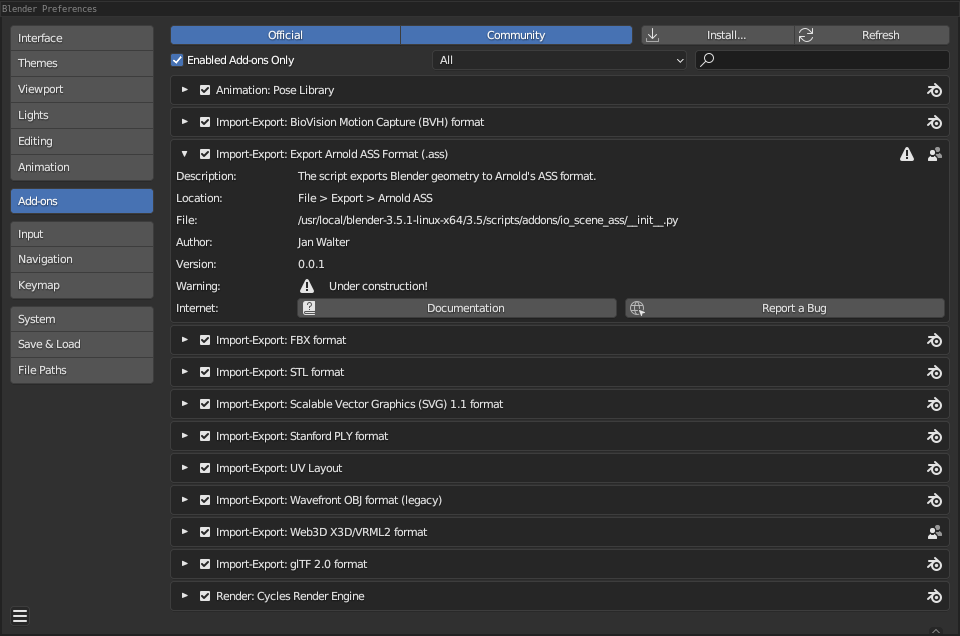
After that you should have a new entry in File->Export:
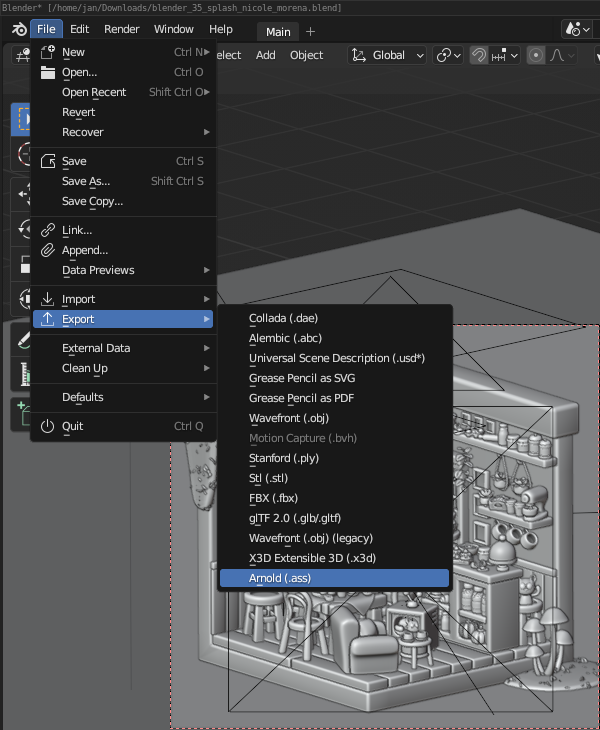
This blog post is more about making you aware of this addon than using it or showing the first images. But there will be more blog posts about this topic ...