Blender to Arnold Export - Part III: Base Color
Jan Walter June 20, 2023 [DCC] #blender #arnoldThe last part (Blender to Arnold Export - Part II: Cameras) talked about exporting the geometry from Blender to Arnold, but ignoring shaders, because we didn't define them for Arnold, nor did we have lights to illuminate the scene. Now I wanted to see at least some colors:
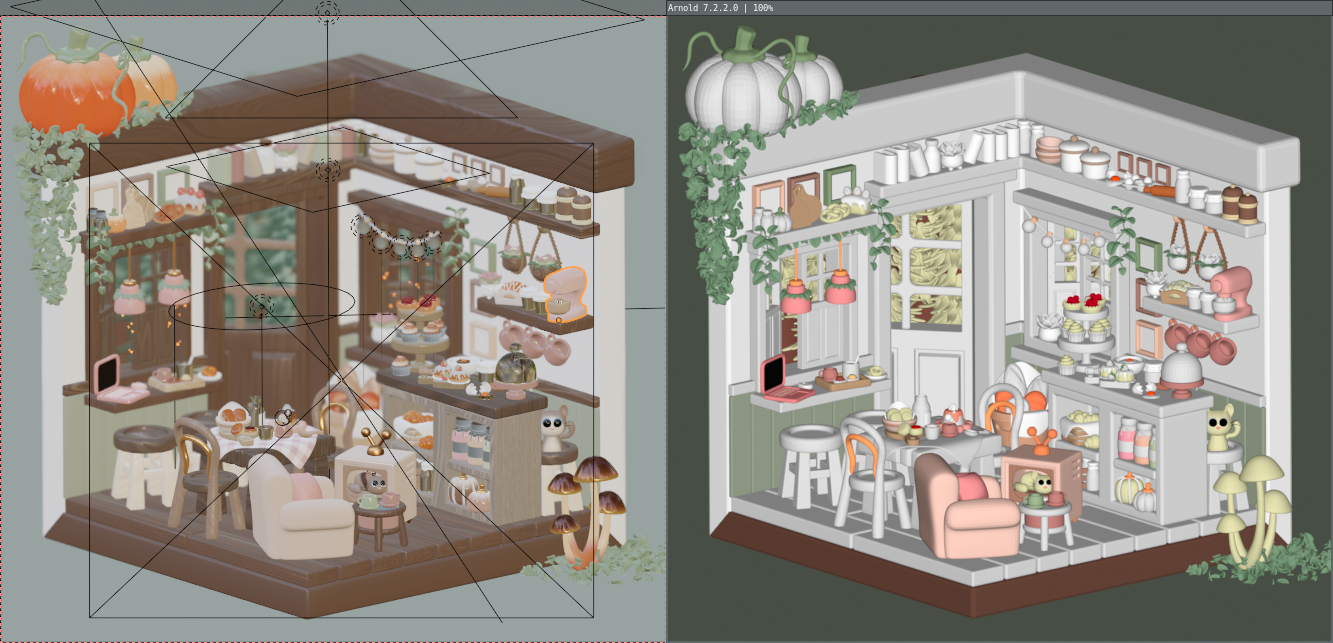
On the left you see Blender's Material Preview in Blender's 3D Viewport and on the right Arnold's rendered image, after exporting
some utility shaders. We use only the color of the shader, by
getting a value from Blender and exporting it to the utility
shader. Here an example:
{
}
More information about the utility shader and it's parameters:
The default values for color_mode and shade_mode work fine for our
purpose, because ndoteye allows us to render without lights.
I splitted the output files into two files, by providing some new
options to the
blender/io_scene_ass
files, responsible for the Arnold .ass file export.
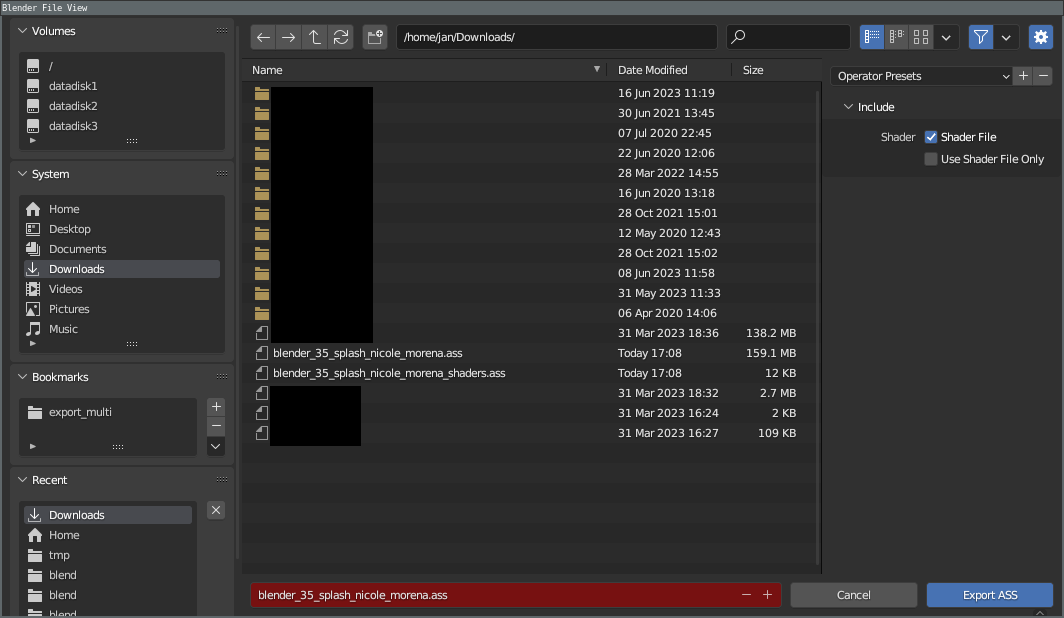
The first option use_shader_file will create an additional file
(named *_shaders.ass), whereas the second option
use_shader_file_only allows omitting the main .ass file, which
can be useful, once you exported the geometry (which can be a huge
file and take some time to export).
Anyway, how do you render those two .ass files with Arnold from the
command line? It's pretty simple, you just mention those files in the
right order, e.g.:
I didn't print the additional options I used for rendering, but you
can always ask Arnold for help, by calling kick -h.