Now that we are dealing with more complex scenes (regarding geometry) it might be worth to investigate, why the colors can get very different for two renderers using more or less the same simple materials and a sun & sky simulation.
I ran a test with Maxwell over a weekend and let it render on my laptop (a MacBook Pro - 2.6 GHz Intel Core i7 - Retina, 15-inch, Late 2013) for about 55 hours:

At the same time I was rendering two images of the same scene with Luxrender on my Linux desktop machine (Centos release 6.5 on a 8 CPU x86_64 Intel):
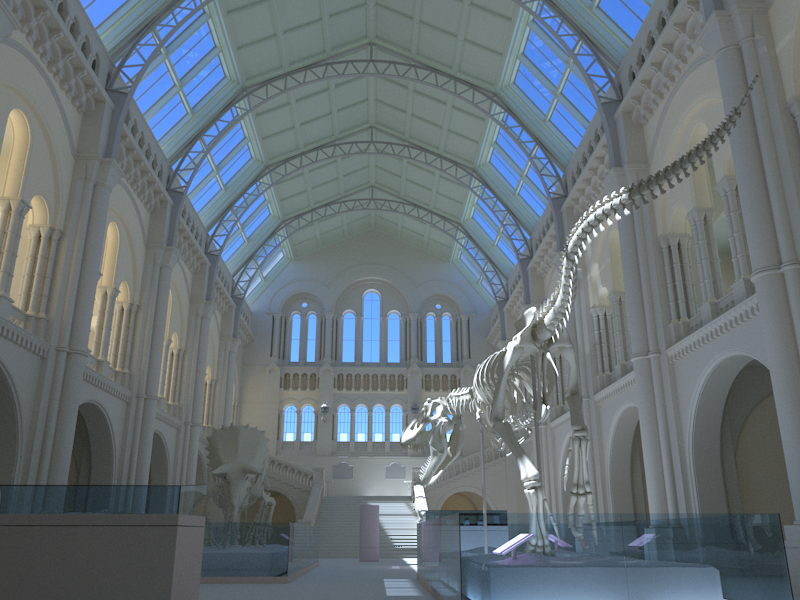
Both Luxrender images rendered at the same time for about 110 hours, so each image rendered about 55 hours if it would have gotten all CPUs.
Let’s have a look at the histograms of both images (the left one belongs to Maxwell, the right one to Luxrender):
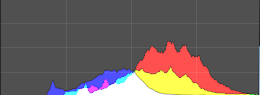
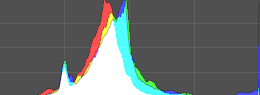
I’m giving no answer here, I just want to raise the question:
Why are sun & sky simulations so different?
In this scene there is a single light source and the multi-exporter translates a single Blender lamp of type Sun into whatever sun & sky simulation can be used for the renderer in question. So far I didn’t pay much attention to additional parameters, but I made sure I get the sun direction right. So, hopefully, in a future post I can shed some more light onto the topic, why we end up with so different colors, and how we can fix that in the exporter source code.
Credits
- Challenge #17: Natural History
- Modeled by Alvaro Luna Bautista and Joel Andersdon.
- from http://www.3drender.com/challenges
